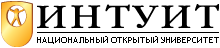| Узбекистан, Бухара, Бухарский институт высоких технологий, 2013 |
Before you install
How the system detects hardware
When the system starts, each driver in the kernel examines the system to find any hardware that it might be able to control. This examination is called probing. Depending on the driver and the nature of the hardware it supports, the probe may be clever enough to set up the hardware itself, or to recognize its hardware no matter how it has been set up, or it may expect the hardware to be set up in a specific manner in order to find it. In general, you can expect PCI drivers to be able to set up the card to work correctly. In the case of ISA or EISA cards, you may not be as lucky.
Configuring ISA cards
ISA cards are rapidly becoming obsolete, but sometimes they're still useful:
- ISA graphics cards are very slow in comparison with modern graphic cards, but if you just want a card for maintenance on a server machine that normally doesn't display anything, this is an economical alternative.
- Some ISA disk controllers can be useful, but they are sharply limited in performance.
- ISA Ethernet cards may be a choice for low-volume networking.
- Many ISA serial cards and built-in modems are still available.
Most ISA cards require some configuration. There are four main parameters that you may need to set for PC controller boards:
- The port address is the address of the first of possibly several control registers that the driver uses to communicate with the board. It is normally specified in hexadecimal, for example 0x320
If you come from a Microsoft background, you might be more used to the notation 320H. The notation 0x320 comes from the C programming language. You’ll see a lot of it in UNIX
Each board needs its own address or range of addresses. The ISA architecture has a sharply limited address range, and one of the most frequent causes of problems when installing a board is that the port addresses overlap with those of another board
Beware of boards with a large number of registers. Typical port addresses end in (hexadecimal) 0. Don't rely on being able to take any unoccupied address ending in 0, though: some boards, such as Novell NE2000 compatible Ethernet boards, occupy up to 32 registers—or example, from 0x320 to 0x33f. Note also that a number of addresses, such as the serial and parallel ports, often end in 8.
- Boards use an Interrupt Request, also referred to as IRQ, to get the attention of the driver when a specific event happens. For example, when a serial interface reads a character it generates an interrupt to tell the driver to collect the character. Interrupt requests can sometimes be shared, depending on the driver and the hardware. There are even fewer interrupt requests than port addresses: a total of 15, of which a number are reserved by the motherboard. You can usually expect to be able to use IRQs 3, 4, 5, 7, 9, 10, 11 and 12. IRQ 2 is special: due to the design of the original IBM PC/AT, it is the same thing as IRQ 9. FreeBSD refers to this interrupt as IRQ 9
As if the available interrupts weren't already restricted enough, ISA and PCI boards use the same set of interrupt lines. PCI cards can share interrupt lines between multiple boards, and in fact the PCI standard only supports four interrupts, called INTA, INTB, INTC and INTD. In the PC architecture they map to four of the 15 ISA interrupts. PCI cards are self-configuring, so all you need to do is to ensure that PCI and ISA interrupts don't conflict. You normally set this up in a BIOS setup menu.
- Some high-speed devices perform Direct Memory Access, also known as DMA, to transfer data to or from memory without CPU intervention. To transfer data, they assert a DMA Request (DRQ) and wait for the bus to reply with a DMA Acknowledge (DACK). The combination of DRQ and DACK is sometimes called a DMA Channel. The ISA architecture supplies 7 DMA channels, numbered 0 to 3 (8 bit) and 5 to 7 (16 bit). The floppy driver uses DMA channel 2. DMA channels may not be shared.
- Finally, controllers may have on-board memory, sometimes referred to as I/O memory or IOmem. It is usually located at addresses between 0xa0000 and 0xeffff.
If the driver only looks at specific board configurations, you can set the board to match what the driver expects, typically by setting jumpers or using a vendor-supplied diagnostic program to set on-board configuration memory, or you can build a kernel to match the board settings.
PCMCIA, PC Card and CardBus
Laptops don't have enough space for normal PCI expansion slots, though many use a smaller PCI card format. It's more common to see PC Card or CardBus cards, though. PC Card was originally called PCMCIA, which stands for Personal Computer Memory Card International Association: the first purpose of the bus was to expand memory. Nowadays memory expansion is handled by other means, and PC Card cards are usually peripherals such as network cards, modems or disks. It's true that you can insert compact flash memory for digital cameras into a PC Card adapter and access it from FreeBSD, but even in this case, the card looks like a disk, not a memory card.
The original PC Card standard already has one foot in the grave: it’s a 16 bit bus that doesn't work well with modern laptops. The replacement standard has a 32 bit wide bus and is called CardBus.The cards look almost identical, and most modern laptops support both standards. In this book I'll use use the term PC Card to include CardBus unless otherwise stated. FreeBSD Release 5 includes completely new PC Card code. It now supports both 16 bit PC Card and 32 bit CardBus cards.
PC Card offers one concept that conventional cards don't: the cards are hot swappable. You can insert them and remove them in a running system. This poses a number of potential problems, some of which are only partially solved.
PC Card and CardBus cards
PC Card and CardBus both use the same form factor cards: they are 54 mm wide and at least 85 mm long, though some cards, noticeably wireless networking cards, are up to 120 mm long and project beyond the casing of the laptop. The wireless cards contain an antenna in the part of the card that projects from the machine.
PC Card cards can have one of three standard thicknesses:
- Type 1 cards are 3.3 mm thick. They're very uncommon.
- Type 2 cards are 5 mm thick. These are the most common type, and most laptops take two of them.
- Type 3 cards are 10.5 mm thick. In most laptops you can normally insert either one type 3 card or two type 2 cards.
The GENERIC FreeBSD kernel contains support for PC Card, so you don't need to build a new kernel.
Universal Serial Bus
The Universal Serial Bus (USB) is a new way of connecting external peripherals, typically those that used to be connected by serial or parallel ports. It's much faster than the old components: the old serial interface had a maximum speed of 115,200 bps, and the maximum you can expect to transfer over the parallel port is about 1 MB/s. By comparison, current USB implementations transfer data at up to 12 Mb/s, and a version with 480 Mb/s is in development.
As the name states, USB is a bus: you can connect multiple devices to a bus. Currently the most common devices are mid-speed devices such as printers and scanners, but you can connect just about anything, including keyboards, mice, Ethernet cards and mass storage devices.
Disks
A number of different disks have been used on PCs:
- ST-506 disks are the oldest. You can recognize them by the fact that they have two cables: a control cable that usually has connections for two disks, and a thinner data cable that is not shared with any other disk. They're just about completely obsolete by now, but FreeBSD Release 3 still supports them with the wd driver. These disks are sometimes called by their modulation format, Modified Frequency Modulation or MFM. A variant of MFM that offers about 50% more storage is RLL or Run Length Limited modulation. From the operating system point of view, there is no difference between MFM and RLL.
- ESDI (Enhanced Small Device Interface) disks were designed to work around some of the limitations of ST-506 drives. They also use the same cabling as ST-506, but they are not hardware compatible, though most ESDI controllers understand ST-506 commands. They are also obsolete, but the wd driver in FreeBSD Release 3 supports them, too.
-
IDE (Integrated Device Electronics) , now frequently called ATA (AT Attachment) , is the current low-cost PC disk interface. It supports two disks connected by a single 40 or 80 conductor fat cable. The connectors for both cables are the same, but the 80 conductor cable is needed for the 66 MHz, 100 MHz and 133 MHz transfer rates supported by recent disk drives
All modern IDE disks are so-called EIDE (Enhanced IDE) drives. The original IDE disks were limited by the PC BIOS standard to a size of 504 MB (1024 * 16 * 63 * 512, or 528,482,304 bytes). EIDE drives exceed this limit by several orders of magnitude
A problem with older IDE controllers was that they used programmed I/O or PIO to perform the transfer. In this mode, the CPU is directly involved in the transfer to or from the disk. Older controllers transferred a byte at a time, but more modern controllers can transfer in units of 32 bits. Either way, disk transfers use a large amount of CPU time with programmed I/O, and it's difficult to achieve the transfer rates of modern IDE drives, which can be as high as 100 MB/s. During such transfers, the system appears to be unbearably slow: it " grinds to a halt. "
To solve this problem, modern chipsets offer DMA transfers, which almost completely eliminate CPU overhead. There are two kinds of DMA, each with multiple possible transfer modes. The older DMA mode is no longer in use. It handled transfer rates between 2.1 MB/s and 16.7 MB/s. The newer UDMA (Ultra DMA) mode supports transfer rates between 16.7 MB/s and 133 MB/s. Current disks use UDMA33 (33 MHz transfer rate), which is the fastest rate you can use with a 40 conductor cable, and UDMA66 (66 MHz), UDMA100 (100 MHz) and UDMA-133 (133 MHz) with an 80 conductor cable. To get this transfer rate, both the disk and the disk controller must support the rate. FreeBSD supports all UDMA modes.
Another factor influencing IDE performance is the fact that most IDE controllers and disks can only perform one transfer at a time. If you have two disks on a controller, and you want to access both, the controller serializes the requests so that a request to one drive completes before the other starts. This results in worse performance than on a SCSI chain, which does not have this restriction. If you have two disks and two controllers, it's better to put one disk on each controller. This situation is gradually changing, so when choosing hardware it's worth checking on current support for tagged queueing, which allows concurrent transfers.
- SCSI is the Small Computer Systems interface. It's usually pronounced "scuzzy." It is used for disks, tapes, CD-ROMs and also other devices such as scanners and printers. The SCSI controller is more correctly called a host adapter. LikeIDE, SCSI has evolved significantly overtime. SCSI devices are connected by a single fat cable, with 50 conductors (" narrow SCSI," which connects a total of 8 devices) or 68 conductors ("wide SCSI," which also connects up to 16 devices). Some SCSI devices have subdevices, for example CD-ROM changers.
SCSI drives have a reputation for much higher performance than IDE. This is mainly because nearly all SCSI host adapters support DMA, whereas in the past IDE controllers usually used programmed I/O. In addition, SCSI host adapters can perform transfers from multiple units at the same time, whereas IDE controllers can only perform one transfer at a time. Typical SCSI drives are still faster than IDE drives, but the difference is nowhere near as large as it used to be. Narrow SCSI can support transfer rates of up to 40 MB/s (Ultra 2), and wide SCSI can support rates of up to 320 MB/s (Ultra 320). These speeds are not necessarily faster than IDE: you can connect more than seventies as many devices to a wide SCSI chain.