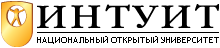Keeping up to date
FreeBSD is constantly changing. The average time that elapses between changes to the source tree is in the order of a few minutes. Obviously you can't keep up to date with that pace of change.
In the following three chapters we'll look at how to keep up to date. In this chapter, we'll look at:
- FreeBSD releases: how the FreeBSD project comes to terms with the rapid rate of change, and how it keeps the system stable despite the changes.
- How the system sources are stored, and how you can update them.
In "Chapter 32" , Updating the system software, we'll look at how to upgrade FreeBSD to a new release, with particular reference to upgrades to FreeBSD Release 5, and in "Chapter 33" , Custom kernels, we'll look at building special kernels.
FreeBSD releases and CVS
The FreeBSD project keeps the entire operating system sources in a single master source tree, called a repository, which is maintained by the Concurrent Versions System, or CVS. It's included in most multi-CD-ROM distributions of FreeBSD. The repository contains all versions of FreeBSD back to Release 2.0 and the last release from the Computer Sciences Research Group of the University of California at Berkeley, 4.4BSD-Lite, upon which it was based. For copyright reasons FreeBSD Release 1 was not included, because at the time, as the result of the lawsuits described on page 8, it was not permitted to distribute it freely. That situation changed in early 2002, but it's now too late to include FreeBSD Release 1 in the repository.
CVS is built on top of the Revision Control System, or RCS. RCS keeps multiple versions of files, called revisions, in a single RCS file. Each revision has a number indicating its relationship to the other revisions. The oldest revision has the number 1.1, the next oldest has the number 1.2, and so on. The RCS file contains the most recent revision of the file along with instructions for creating any other revision.
In addition to this linear sequence, it's possible to update a specific revision in more than one way. The obvious way to update revision 1.2 would create revision 1.3; but it's also possible to create branches, which get numbers like1.2.1.1. Updating revision 1.2.1.1 would create revision 1.2.1.2, and so on. By contrast, the revisions with a two-part number are collectively called the trunk of the tree.
Symbolic names or tags
In addition to the numeric identifiers, each of which relates only to a single file, RCS allows you to attach symbolic names to specific revisions. CVS generally calls these names tags, and that's the term you'll see most often. FreeBSD uses tags to indicate the revisions corresponding to a particular release. For example, in the directory /usr/src/sys/kern, revision 1.13 of kern_clock.c, revision 1.12 of kern_fork.c and revision 1.21.4.1 of kern_exec.c participate in RELENG_2_1_0_RELEASE. We'll look at tags in more detail on page 588.
RCS stores its files either in the same directory as the working fi les it is tracking, or in a subdirectory RCS if it exists. To avoid file name conflicts, RCS appends the characters, v to the RCS file, so the working file main.c would correspond to the RCS file main.c,v. For more details of RCS, see the man page.
CVS is an extension to RCS that allows concurrent access, making it more suitable for projects involving more than one person. Unlike RCS, it stores its RCS fi les in a separate directory hierarchy, called a repository. Each directory in the working tree contains a subdirectory CVS with information on the location of the repository, the revisions of the working files and a tag if the revision isn't on the trunk.
If you're a serious developer, there are a number of advantages to keeping a copy of the repository. If you're a casual user, it's probably overkill.
FreeBSD releases
There are four main versions of FreeBSD, each intended for use by different people:
FreeBSD-RELEASE
FreeBSD-RELEASE is the latest version of FreeBSD that has been released for general use. It contains those new features that are stable, and it has been through extensive testing. You can get it on CD-ROM. FreeBSD-RELEASEs are given a release number that uniquely identifies them, such as 5.0. There are three or four releases a year. A new branch is made for each release of FreeBSD.
FreeBSD-STABLE
FreeBSD-STABLE is an updated version of FreeBSD-RELEASE to which all possible bug fixes have been applied, to make it as stable as possible. Fixes are made on a daily basis. It is based on the same source branch as FreeBSD-RELEASE, so it has all the features and fewer bugs. It may contain additional features, but new features are tested in the – CURRENT branch first.
Due to the frequent updates, FreeBSD-STABLE is not available on CD-ROM.
Security fix releases
Despite the name, FreeBSD-STABLE is subject to some problems. Every change to a source tree has the potential to go wrong. In many cases, you're more interested in keeping your system running than you are in getting minor bug fixes. FreeBSD also maintains a second " stable" branch consisting of the release and only very important bug fixes, including security updates. This branch does not have a well-defined name, but it's generally referred to as the security branch.