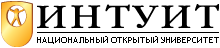|
Компелятор говорит что у StorageContainer нет свойства TotalStorage, как решить эту проблему ? |
Санкт-Петербургский государственный политехнический университет
Опубликован: 09.12.2013 | Доступ: свободный | Студентов: 2059 / 32 | Длительность: 06:23:00
Темы: Программирование, Игры, Образование
Специальности: Программист
Теги:
Самостоятельная работа 4:
Основы 3Д. Работа с библиотекой графических примитивов.
Реализация:
using System;
using System.Collections.Generic;
using System.Linq;
using Microsoft.Xna.Framework;
using Microsoft.Xna.Framework.Audio;
using Microsoft.Xna.Framework.Content;
using Microsoft.Xna.Framework.GamerServices;
using Microsoft.Xna.Framework.Graphics;
using Microsoft.Xna.Framework.Input;
using Microsoft.Xna.Framework.Media;
using Microsoft.Xna.Framework.Net;
using Microsoft.Xna.Framework.Storage;
using Primitives3D;
namespace Lab4
{
/// <summary>
/// This is the main type for your game
/// </summary>
public class Game1 : Microsoft.Xna.Framework.Game
{
GraphicsDeviceManager graphics;
SpriteBatch spriteBatch;
List<GeometricPrimitive> primitives = new List<GeometricPrimitive>();
float angle;
public Game1()
{
graphics = new GraphicsDeviceManager(this);
Content.RootDirectory = "Content";
}
/// <summary>
/// Allows the game to perform any initialization it needs to before starting to run.
/// This is where it can query for any required services and load any non-graphic
/// related content. Calling base.Initialize will enumerate through any components
/// and initialize them as well.
/// </summary>
protected override void Initialize()
{
// TODO: Add your initialization logic here
primitives.Add(new SpherePrimitive(GraphicsDevice, 1, 20));
primitives.Add(new SpherePrimitive(GraphicsDevice, 1, 3));
primitives.Add(new CubePrimitive(GraphicsDevice, 1));
primitives.Add(new CylinderPrimitive(GraphicsDevice, 1, 1, 20));
primitives.Add(new TorusPrimitive(GraphicsDevice, 1, 0.3f, 20));
primitives.Add(new TeapotPrimitive(GraphicsDevice, 1, 20));
base.Initialize();
}
/// <summary>
/// LoadContent will be called once per game and is the place to load
/// all of your content.
/// </summary>
protected override void LoadContent()
{
// Create a new SpriteBatch, which can be used to draw textures.
spriteBatch = new SpriteBatch(GraphicsDevice);
// TODO: use this.Content to load your game content here
}
/// <summary>
/// UnloadContent will be called once per game and is the place to unload
/// all content.
/// </summary>
protected override void UnloadContent()
{
// TODO: Unload any non ContentManager content here
}
/// <summary>
/// Allows the game to run logic such as updating the world,
/// checking for collisions, gathering input, and playing audio.
/// </summary>
/// <param name="gameTime">Provides a snapshot of timing values.</param>
protected override void Update(GameTime gameTime)
{
// Allows the game to exit
if (GamePad.GetState(PlayerIndex.One).Buttons.Back == ButtonState.Pressed)
this.Exit();
// TODO: Add your update logic here
angle += (float)gameTime.ElapsedGameTime.TotalSeconds;
base.Update(gameTime);
}
/// <summary>
/// This is called when the game should draw itself.
/// </summary>
/// <param name="gameTime">Provides a snapshot of timing values.</param>
protected override void Draw(GameTime gameTime)
{
GraphicsDevice.Clear(Color.CornflowerBlue);
// TODO: Add your drawing code here
Matrix world = Matrix.CreateRotationY(angle);
Matrix view = Matrix.CreateLookAt(new Vector3(0, 0, 5), Vector3.Zero, Vector3.Up);
Matrix proj = Matrix.CreatePerspectiveFieldOfView(MathHelper.ToRadians(45), GraphicsDevice.Viewport.AspectRatio, 0.1f, 10);
for (int i = 0; i < primitives.Count; i++)
{
Vector3 pos = new Vector3(i / 2 - 1, i % 2 - 0.5f, 0);
Vector3 dir = pos - Vector3.Zero;
pos += dir * 0.4f;
world = Matrix.CreateRotationY(angle) * Matrix.CreateTranslation(pos);
primitives[i].Draw(world, view, proj, Color.Red);
}
base.Draw(gameTime);
}
}
}